Learn how to upload and edit a private app in the HMD Enable Pro management console
The HMD Enable Pro utilises Managed Google Play for app distribution. Private apps must comply with the Google Play regulations. Make sure that the following criteria are met:
- The APK must be compiled with a release mode. Debug mode builds cannot be uploaded.
- Must not be over 150MB.
- Package name must be unique. If it is published or has ever been published in the Google Play, you will see an error.
- Private apps can be shared between enterprises. If needed HMD can provide instructions for the sharing.
⚠️ Upload only packages for which you have privilege to upload and host in the Managed Google Play. Do not upload APKs from other companies unless you have agreement to do so in place.
Uploading a private app
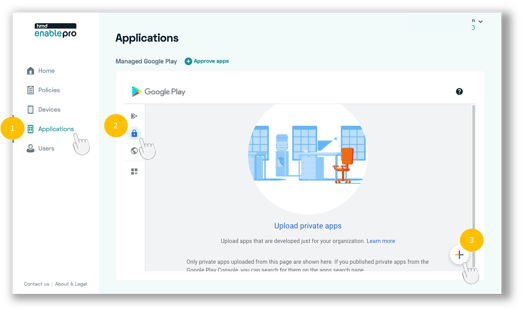
- Navigate to Applications
- Choose Private apps
- Select ‘+’ option to upload an APK
- Enter a title for your private app
- Upload the APK file
- Click on Create option to upload the private app. The Create will be enabled after a valid APK package is added.
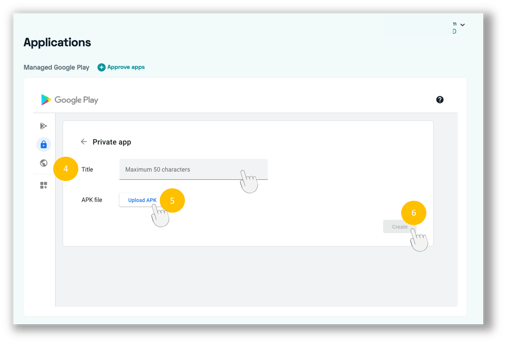
Editing a private app
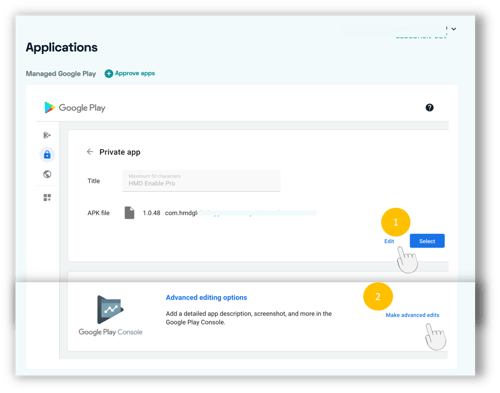
- Select the Edit option to got to edit mode
- Select the Make advanced edits option to update the private app details on the Google Play Console.
Didn't find what you were looking for? For further assistance, please contact our team here.
.png?height=120&name=MicrosoftTeams-image%20(86).png)