Learn how to reset a password on the HMD Enable Pro management console
Device passwords can now be reset remotely from:- the Devices table menu; or
- the Device Details view menu
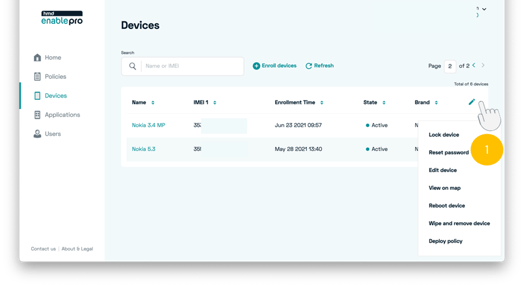
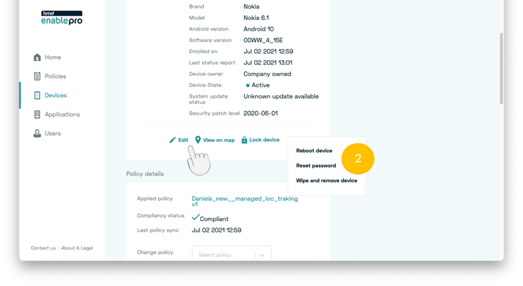
-
Set a new password
-
Select additional options for the reset:
- Lock the device after password reset locks device automatically when the password is changed.
- Request user credentials on boot by default we’ve disabled the request of user credentials on boot after password reset. This will turn it back on.
- Freeze password until user entry will lock the device password to the specified until user enters it on the device. This will prevent other admins from changing the password during this time.
Didn't find what you were looking for? For further assistance, please contact our team here.
.png?height=120&name=MicrosoftTeams-image%20(86).png)