Learn how to add observer users on the HMD Enable Pro management console
Observer user role is purposed for users who must the have right to view all devices and policies, but who must not be able to add, edit or delete them. All actions are disabled for the observers in the HMD Enable Pro console.
- Add observer users as any other user via the Users menu
- Observers can:
- View Devices
- View Device details
- View all Policies
- View Policy details
- Observers cannot:
- Enroll devices
- Create, edit, or delete policies
- Perform device related actions such as policy change, lock, reboot, or wipe and remove
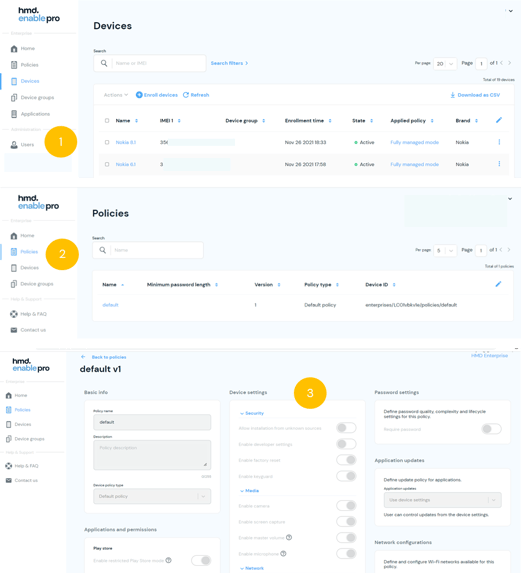
Didn't find what you were looking for? For further assistance, please contact our team here.
.png?height=120&name=MicrosoftTeams-image%20(86).png)