Learn how to use the network settings on the HMD Enable Pro management console
- Enable data roaming
- If disabled, will turn roaming off and disallow modifying the setting on the device
- Enable Bluetooth
- If disabled, will turn Bluetooth off and disallow modifying the setting on the device
- Enable hotspot configuration
- If disabled, will prevent modifications to the hotspot configuration
- Enable Wi-Fi configuration
- If disabled, prevent modifications to the wi-fi configuration (Note: The devices should have an active mobile data connection or pre-set Wi-Fi before turning the option off. Use with caution!)
- Enable network escape hatch
- If enabled, will allow devices without network connection to connect to a temporary network upon reboot (Note: If Wi-fi configuration is disabled, the setting will be overridden)
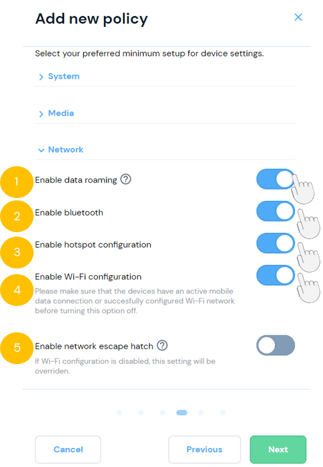
Didn't find what you were looking for? For further assistance, please contact our team here.
.png?height=120&name=MicrosoftTeams-image%20(86).png)