- Knowledge Hub
- Enable Pro FAQs
- Frequently asked questions
I cannot log in to my EMM account, what do I do?
Use the Forgot password button on the Log in page to receive further instructions for creating a new password
If you cannot log in to your account via HMD Enable Pro management platform, please use the “Forgot password?” button in the login view.
Step 1.
Select the "Forgot password?"
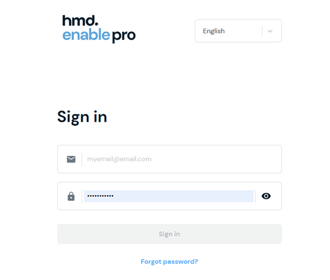
Step 2.
Enter your email address to receive further instructions for setting up a new password
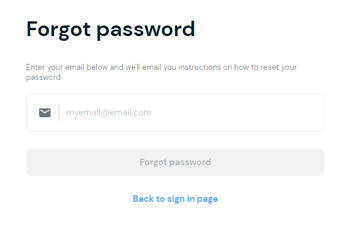
If you are experiencing further issues, please contact your Administrator.
Didn't find what you were looking for? For further assistance, please contact our team here.
.png?height=120&name=MicrosoftTeams-image%20(86).png)