- Knowledge Hub
- Enable Pro User Guide
- Device management
Export all devices
Learn how to export all device related data in the HMD Enable Pro management console
- Navigate to Devices view
- Select Export All option
- Download of all device related data in CSV format will commence. Depending on your browser settings, you may be asked for a download location.
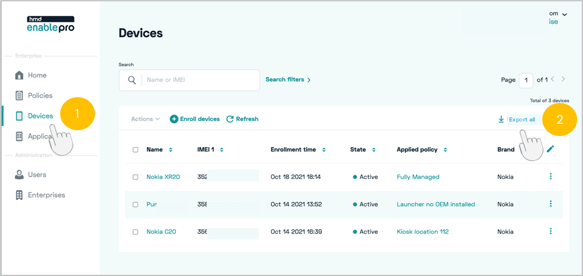
Didn't find what you were looking for? For further assistance, please contact our team here.
.png?height=120&name=MicrosoftTeams-image%20(86).png)