Learn how to change the policy of a device that has already been enrolled to the HMD Enable Pro console.
- Navigate to Devices view
- Select a device
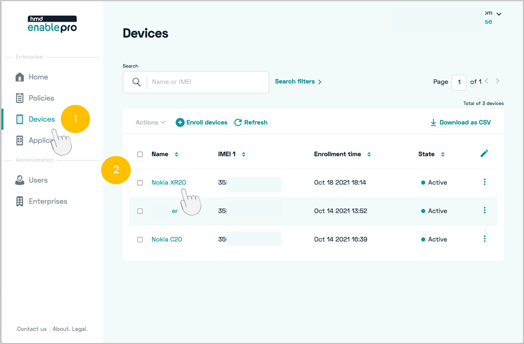
- View the currently deployed policy
- Select a new policy from the “Change policy” drop down
- Select “Deploy policy” to update your device
- Use the device action bar to edit the device name and description, and to remotely lock, change password, reboot, or wipe and remove the device
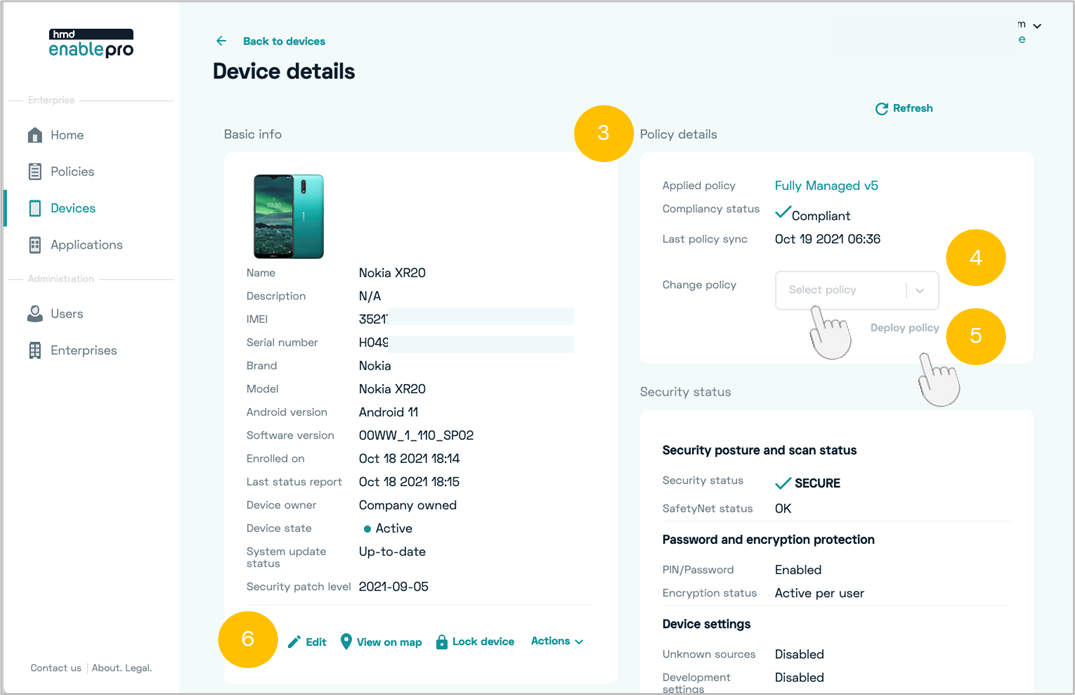
NOTE: Personally owned devices are not wiped with the Wipe and remove command. The option will only remove the work profile from the device.
Didn't find what you were looking for? For further assistance, please contact our team here.
.png?height=120&name=MicrosoftTeams-image%20(86).png)