- Knowledge Hub
- Enable Pro FAQs
- Device management
Can I do actions in bulk?
Yes. The "Devices" view is used to perform bulk actions.
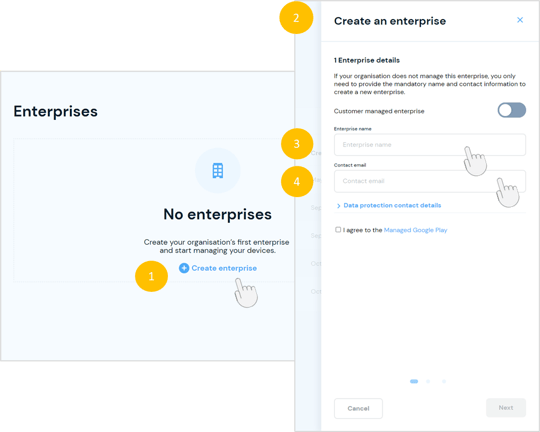
Bulk actions are selected by checking the "box"-icon in front of the desired devices or by choosing the "Select all"-option, which opens the "Actions"-menu. The following bulk actions are available:
- Add to group
- Remove from group
- Send message
- Deploy policy
- Lock device
- Reset password
- Reboot device
- Wipe and remove device
Didn't find what you were looking for? For further assistance, please contact our team here.
.png?height=120&name=MicrosoftTeams-image%20(86).png)