- Knowledge Hub
- Enable Pro User Guide
- Device management
Bulk actions
Learn how to access and perform bulk actions on the HMD Enable Pro management console
Device bulk actions
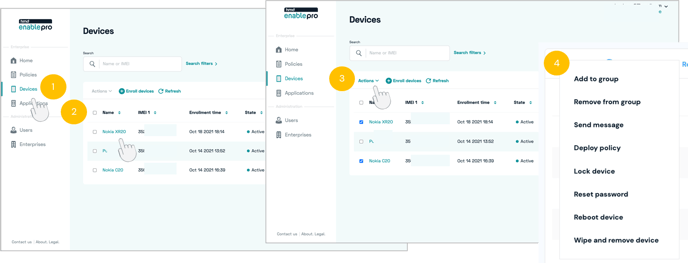
- Navigate to Devices view
- Select a device check box or Select all option. You will see the Actions menu enabled.
- Select the Actions menu to see the bulk actions
- Select an option to perform a bulk action
The available bulk actions include:
- Add to group
- Remove from group
- Send message
- Deploy policy
- Lock device
- Reset password
- Reboot device
- Wipe and remove device
Didn't find what you were looking for? For further assistance, please contact our team here.
.png?height=120&name=MicrosoftTeams-image%20(86).png)